1.0 Objective: To lay down a procedure for Cleaning and Operating of ZEBRA Printer.
2.0 Scope: This sop is applicable to the formulation plant Make/Model: ZEBRA
3.0 Responsibility: 3.1 Trained worker / Operator shall be responsible for cleaning and operating the machine as per this SOP.
3.2 Production Supervisor / Officer shall be responsible for the implementation of this SOP.
3.3 Head-Production / designee shall be responsible for compliance with this SOP.
4.0 Procedure
4.1 Operating Procedure
4.1.1 Affix the ‘BATCH IN-PROCESS’ status label on the machine duly filled and signed.
4.1.2 Connect the cord to the computer.
4.1.3 Open the ‘ZEBRA PRINTER FILE’.
4.1.4 Click on ‘Create a New label’ then click on ‘FINISH’ → select print → next → next → size 4.0 mm height and width → Finish.
4.1.5 Double click on Blank label→ Fixed bar code data ‘08901168 → Define.
4.1.6 Click on GS1→ GS1-128→ OK→ next → 01GTIN → next → automatic calculation → next → fixed → next → enter identifier ‘08901168 and 3 digit product code followed by 2 digit pack code → next.
4.1.7 Click on add button → 17 expiry date → next → fixed → YYMMDD → click on next button.
4.1.8 Click on add button → 10 batches no → next → fixed → XXXXXXX (seven digit batch no.) → click on next button.
4.1.9 Click on ‘Finish’.
4.1.10 Double click on Blank label→ Fixed bar code data→ Define.
4.1.11 Click on GS1→ GS1-128→ OK→ next.
4.1.12 Click on Detailed SSCC → next → Automatic calculation → fixed → next.
4.1.13 Now enter the identifier ‘1’ → next → enter the identifier ‘8901168’ → next → click on Variable → next → click on ‘Incrementing’ → enter in prompt ‘000000001’ → next → click on ‘Finish’.
4.1.14 Now take the print on Labels as per batch size.
4.1.15 Scan each label by hand device and take the print of scanned labels.
4.1.16 Attach the copy to BMR. duly signed by the production and QA person.
4.1.17 Record the activity in the Logbook.
4.2 Cleaning Procedure
4.2.1 Switch ‘OFF’ the ‘Zebra Printer’.
4.2.2 Clean the ‘Zebra Printer’ with the help of a non-shredding cloth.
4.3 In-process check:
4.3.1 During the in-process checking for the packing operation the details of the coding shall be checked as per the prescribed frequency in sop for in-process checks —————. Not applicable (If taken printouts after the completion of a batch).
4.4 Precautions:
4.4.1 before entering the data for the activity ensure that previous data are removed from memory (Not applicable).
4.4.2 while entering the data save the data feeded wherever applicable.
4.4.3 Take the line clearance from the IPQA person before starting the operation of the printer.
4.4.4 Challenge test for the printer: the printer should be challenged before starting the operation and the same shall be recorded in annexure-02. If any break is there the same shall be done again.
4.4.5 Preventive maintenance of the printer shall be done as per the sop Not applicable.
5.0 Abbreviations and Definitions
SOP – Standard Operating Procedure
QA – Quality Assurance
GTIN – Global Trade Item Number
SSCC – Shipper Serial Container Code
Related SOP: SOP on Printing and Rewinding Machine for Labels
6.0 Distributions
6.1 Master Copy – Documentation Cell (QA)
6.2 Controlled Copies – Production and Quality Assurance
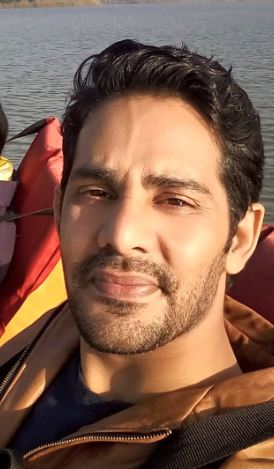
Naresh Bhakar is the Founder and Author at Pharmaguddu.com, bringing his extensive expertise in the field of pharmaceuticals to readers worldwide. He has experience in Pharma manufacturing and has worked with top Pharmaceuticals. He has rich knowledge and provides valuable insights and data through his articles and content on Pharmaguddu.com. For further inquiries or collaborations, please don’t hesitate to reach out via email at [email protected].
