Read about the Standard Operating procedure on DHS along with precautions, and DHS setting for Aspectic and Non-Aseptic areas.
1.0 Objective: To lay down a procedure for operation Dry Heat Sterilization (DHS) in the injection section.
2.0 Scope: This SOP on Dry Heat Sterilization is applicable to the Injection Section of the production department at the plant.
3.0 Responsibilities:
Officer- Production for implementation of this SOP
Head – Production for overall compliance with this SOP
4.0 Distribution:
Master Copy: Quality Assurance Department
Control Copy: Production Department
Display Copy: Production Department
5.0 Procedure for Dry Heat Sterilization:
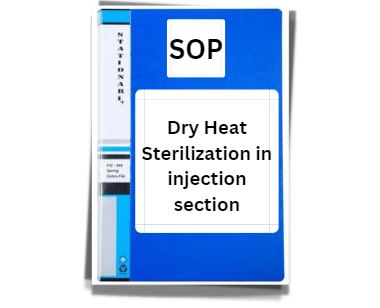
5.1 Precautions:
5.1.1 Ensure that the area and the equipment are clean and free from the traces of the previous batch of products.
5.1.2 Ensure that the material loading to the dry heat sterilizer is as per the validated load pattern.
5.1.3 Ensure that the plain paper is fixed on the printer before starting Dry Heat Sterilization process. Do not open both doors simultaneously.
5.2 Operations:
5.2.1 Procedure for operating from an Aseptic area:
5.2.1.1 Ensure that the sterile side door of the Dry Heat Sterilizer is appropriately closed before opening the door from the non-sterile side by confirming with the sterile side person.
5.2.1.2 Open the door and clean the DHS as per the current version of the SOP titled “Cleaning of Dry Heat sterilizer.”
5.2.1.3 Load the washed vials trolley in the DHS and close the door. Affix the status label on the DHS as per the “status labeling” SOP.
5.2.1.4 Open the compressed air line valve located in the pendant manually.
5.2.1.5 Ensure that the emergency stop button is released. Switch On the mains switch, PLC, and the printer.
5.2.1.6 Keep the selector switch in the ON position.
5.2.1.7 Keep the selector switch in the auto position.
5.2.1.8 Press login. A password-filling option will be displayed.
5.2.1.9 Enter the correct password.
5.2.1.10 Press the function key on the program mode, and the display will show the recipe.
5.2.1.11 Set the print interval at 5 min. Press the enter key.
5.2.1.12 Set heater zone 1- Temperature at 196°C and Press the enter key.
5.2.1.13 Set heater zone 2 – Temperature at 194°C and Press the enter key.
5.2.1.14 Set the heater zone 3- Temperature at 192°C and Press the enter key.
5.2.1.15 Set heater zone 4 – Temperature 180°C and Press the enter key.
5.2.1.16 Set the exhaust close temperature at 60°C and Press the enter key.
5.2.1.17 Set the sterilization temperature at 200°C and Press the enter key.
5.2.1.18 Set the high limit alarm at 231°C and Press the enter key.
5.2.1.19 Set the sterilization to abort temperature at 180°C.
5.2.1.20 Set sterilization time as 150 minutes and Press the enter key.
5.2.1.21 Set the cooling over temperature at 60°C and Press the enter key.
5.2.1.22 Set the stabilization time as 20 minutes and Press the enter key.
5.2.1.23 Set the sterilization time specified in the batch manufacturing record and Press the enter key.
5.2.1.24 After the setting completion, set the values. If required, press save—otherwise, press auto.
5.2.1.25 Press the Date & time key to check the real-time clock and calendar data such as (Date. Month. Year. Hour. Minute. Seconds) with actual and display shows.
5.2.1.26 If there is any difference, press the login button and enter the correct password.
5.2.1.27 Enter the time clock and calendar data with the help of the increment or decrement key. Press the enter key.
5.2.1.28 Press the AUTO mode.
5.2.1.29 Press RUN.
5.2.1.30 Start process and indicator will check the printing of program data on a printer with the entered date.
5.2.1.31 When the pressure comes to less than cooling over-temperature, switch off the printer PLC and the main switch.
5.2.1.32 Procedure for operating from a non-aseptic area:
5.2.1.32.1 Ensure that the non-sterile side door of Dry Heat Sterilization is closed by checking the yellow bulb indicator in OFF mode.
5.2.1.32.2 Open the door and unload the items from the DHS from the sterile area side.
5.2.1.32.3 Close the door.
5.2.1.32.4 Attach the printout to the batch manufacturing Record.
5.2.1.32.5 Make the necessary entries in the batch manufacturing record and the log sheet.
6.0 Acceptance Criteria:
6.1 Compliance with the above guidelines
7.0 Abbreviations/Definitions:
SOP: Standard Operating Procedure
QA: Quality Assurance
DHS: Dry Heat Sterilization
PLC: Programmable logic controller
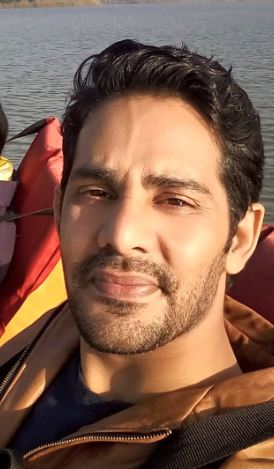
Naresh Bhakar is the Founder and Author at Pharmaguddu.com, bringing his extensive expertise in the field of pharmaceuticals to readers worldwide. He has experience in Pharma manufacturing and has worked with top Pharmaceuticals. He has rich knowledge and provides valuable insights and data through his articles and content on Pharmaguddu.com. For further inquiries or collaborations, please don’t hesitate to reach out via email at [email protected].
