1.0 Purpose: To lay down the standard operating procedure for cleaning and operation of printing and rewinding machine for labels.
2.0 Aim: This Standard Operating Procedure is applicable for cleaning and operation of printing and rewinding machines for labels.
3.0 Responsibility:
3.1 Trained line -Coordinators for cleaning and operation of the machine.
3.2 Officers/ Sr. officers shall respectively supervise the process.
3.3 Head Production/designee shall be responsible for the implementation of SOP.
3.4 Head QA/designee shall review and approve the SOP.
4.0 Safety Considerations:
4.1 Do not touch the moving parts of the machine when it is working
5.0 Procedure:
5.1 For cleaning:
5.1.1 Switch ‘OFF’ the main supply of the machine.
5.1.2 Unload the roll from the machine.
5.1.3 Remove the memory card and cartridge from the printing head.
5.1.4 Clean all the parts of the machine with 70% IPA with a clean mop.
5.2 For Printing:
5.2.1 Insert the Flashcard into the memory card reader and attach it to the computer with its USB cable.
5.2.2 Open the Maharshi printer software on PC.
5.2.3 Go to the left Top file and open it.
5.2.4 Open the memory card
5.2.5 Open any one file.
5.2.6 Select a text which you want to write as per the detail on the Batch Coding Initiation slip
5.2.7 Now go to function on the top bar.
5.2.8 Click function to open parameters menu.
5.2.9 Print modes and velocity/encoder modes are displayed in the parameters menu. Click the encoder option. Always chose position mode.
5.2.10 Now go to the sensor and select the following values :
Start = 00 mm and Select Negative edge.
5.2.11 Now go to print and check the direction of the label. Select the arrow. Select from right to left direction.
5.2.12 Switch on the main supply and then on the switch of the machine.
5.2.13 Check the printing details (Batch No. Mfg. & Exp. date) of the product and paste the printed label on the Batch Printing Initiation Slip and continued the printing after the approval of batch detail by Quality Assurance.
5.3 For rewinding the label:
5.3.1 Switch ‘OFF’ the TCU head and assure that printing is off.
5.3.2 Unload the printed roll from the right side wheel Dias and reload it again on the left side wheel dias.
5.3.3 Attach the end to the right side of dias.
5.3.4 Switch ‘ON’ the machine and assure that the printing head is off. Increase the speed as per the adjustment of the machine.
6.0 Abbreviations:
HOD: Head of the Department
ID No. : Identification number
No. : Number
QA: Quality Assurance
Rev.: Revision
SOP: Standard Operating Procedure
VFP: Vaccine Formulation Plant
Related: SOP for the Cleaning, Operation of Labeling machine
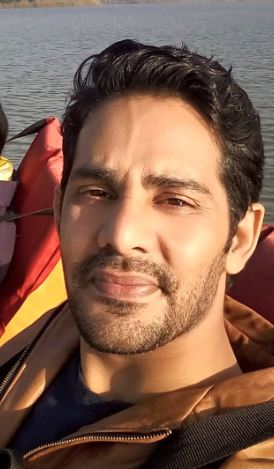
Naresh Bhakar is the Founder and Author at Pharmaguddu.com, bringing his extensive expertise in the field of pharmaceuticals to readers worldwide. He has experience in Pharma manufacturing and has worked with top Pharmaceuticals. He has rich knowledge and provides valuable insights and data through his articles and content on Pharmaguddu.com. For further inquiries or collaborations, please don’t hesitate to reach out via email at [email protected].
