1.0 Purpose: To describe the procedure for auto-mode Sterilization of Piping System of blending Tanks.
2.0 Aim: This Standard Operating Procedure is applicable to auto-mode Sterilization of Piping System of blending Tanks in solution preparation and formulation blending tanks.
3.0 Responsibility: 3.1 Officer/Executive line coordinator shall execute this SOP.
3.2 Production Head/designee shall be responsible for implementation and compliance of SOP.
3.3 Head-Quality Assurance shall be responsible for approval and compliance of SOP.
4.0 Safety considerations:
4.1 Wear safety goggles before operating.
4.2 Do not Touch the final fittings during the process.
4.3 Do not touch the piping while hot steam is passing through it.
5.0 Procedure:
5.1 Pre-checks before starting the system:
5.1.1 Compress air supply should be available at 6 bar pressure.
5.1.2 Steam should be available at the required pressure.
5.1.3 Panel power must be ‘ON’. There are lamps on the panel, which indicate the phase incoming supply to the panel. These lamps must be ‘ON’.
5.1.4 Mains supply switch located at the side of the panel must be ‘ON’.
5.1.5 All MCBs / MPCBs inside the panel must be ‘ON’.
5.1.6 Emergency stop button must be released. If not then release it.
5.2 For solution preparation:
5.2.1 Process piping sip from ‘Tank-1 to Tank-2’ solution preparation tank.
5.2.1.1 First of all start the Power ‘ON’, HMI, and PLC Button manually.
5.2.1.2 Go to Main Menu>>Auto mode>>SIP Cycle>>SIP for process line>>Set Parameter.
5.2.1.3 Once the parameters are set then Press save the parameters.
5.2.1.4 Press to go back to the previous screen
5.2.1.5 Select the ‘Tank-1 to Tank-2’ for process line SIP by pressing ‘Tank-1 to Tank-2’.
5.2.1.6 Press the “START” button to start the process line SIP of the ‘Tank-1 to Tank-2’ solution preparation tank.
5.2.1.7 Refer 5.2.1.1 to 5.2.1.6.
5.2.1.8 Check auto valve opening and status of valve and open the valve.
5.2.1.9 Do Heating on from PLC.
5.2.1.10 When the temperature of ‘Tank’ achieves a set point in the set parameters (Sterilization hold temp) then the sterilization hold timer will start.
5.2.1.11 When the sterilization hold timer will start the “STERILIZATION HOLD RUNNING” message will be displayed on the HMI screen.
5.2.1.12 After sterilization holds over, physically check of opening valves, and acknowledge the same.
5.2.1.13 Next cooling will start as it will display on the screen.
5.2.1.14 PLC will give the message “Process line cooling on”.
5.2.1.15 When the temperature decreases up to the settable point then PLC will give a message “Process line cooling over”.
5.2.1.16 After physically checking the status of the valves, acknowledge the same.
5.2.1.17 PLC message “Process line SIP over” the following screen will be displayed.
6.0 Abbreviations:
SOP: Standard Operating Procedure
Rev.: Revision
No. : Number
QA: Quality Assurance
PLC: Programmable Logic Controller
PR: Production
SIP: Sterilization In Place
PV: Pneumatic Valve
TS: Temperature Sensor
EQP: Equipment
FBT: Formulation Blending Tank
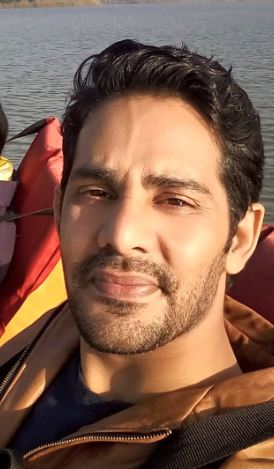
Naresh Bhakar is the Founder and Author at Pharmaguddu.com, bringing his extensive expertise in the field of pharmaceuticals to readers worldwide. He has experience in Pharma manufacturing and has worked with top Pharmaceuticals. He has rich knowledge and provides valuable insights and data through his articles and content on Pharmaguddu.com. For further inquiries or collaborations, please don’t hesitate to reach out via email at [email protected].
