1.0 Objective: To lay down a procedure for the operation of Auto Coater.
2.0 Scope: This procedure is applicable to the operation of Auto Coater in the production area.
3.0 Responsibility: Officer – for implementation of this procedure
Manager production is responsible for overall compliance with this procedure.
4.1 Machine Setting Operation Of Auto Coater:
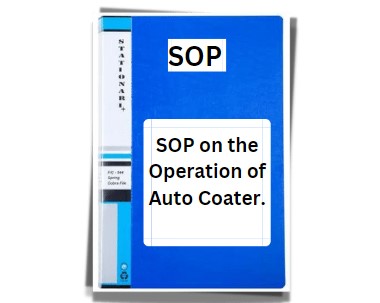
4.1.1 Ensure that the equipment and area are cleaned. Affix the ‘UNDER PROCESS’ label duly filled and signed on the equipment and record the observation in the Equipment Usage Logbook as per the “Making entry in equipment logbook” SOP.
4.1.2 Ensure that the compressed air and main electric supply are ‘ON’ from the service area.
4.1.3 Ensure the discharge valve is closed.
4.1.4 Ensure that Compressed air pressure on the pressure gauge is approximately 4 Mpa.
4.1.5 Turn the power ‘ON/OFF key to the ‘OFF’ position. MMI will turn OFF.
4.1.6 Turn Control ‘ON/OFF switch on the control panel to the ‘ON’ position. The opening screen will open on MMI.
4.1.7 Touch ‘FILM COATING” on MMI. Operation screen will open with the following menu:
- Main coater start/stop
- Exhaust start/stop
- Supply fan start/stop
- Agitator start/stop
- Gun sliding system out / in
4.1.8 Open the door of the auto coater and touch ‘GUN SLIDING OUT’ on MMI. Gun assembly will slide out. Ensure the spray nozzles are open and clean.
4.1.9 Load the core tablets in the pan. Touch ‘GUN SLIDEING IN’ on MMI. Gun assembly will slide inside. Ensure the distance between the tablet bed and the spray gun should be 10 to 14 inches.
4.1.10 Fix the bed temperature sensor such that it should not touch the baffles of the pan, and the coating solution should not get sprayed over it during the coating operation.
4.1.11 Close the door of the auto coater.
4.1.12 Ensure the discharge valve of the solution tank is closed. Load the coating solution in the solution tank and lock the lid properly.
4.1.13 Touch ‘AGITATOR START’ on MMI. Agitator shall start.
4.1.14 Set the supply air and exhaust air temperature as specified in the respective BMR by pressing the ‘UP/DOWN’ arrow key on the control panel.
4.1.15 Set the main pan, exhaust, and supply fan RPM by touching the ‘UP and DOWN’ symbol on the respective parameter on MMI or touch the displayed RPM on MMI for the respective parameter. The keypad screen will open. Load the RPM and then touch ’E’ followed by ‘CLOSE’. Loaded RPM will display.
4.1.16 Touch ‘MAIN COATER START’ and turn the pan ‘ON/OFF’ knob to ‘ON’ position. Pan will start running as per the set RPM.
4.1.17 Touch ‘EXHAUST FAN START’ on MMI. The exhaust fan will start.
4.1.18 Touch ‘SUPPLY FAN START’ on MMI. The exhaust fan will start.
4.1.19 Wait till the tablet bed does not reach the temperature specified in BMR.
4.1.20 Set atomization pressure for gun-1, gun-2, and Gun-3. Ensure that the airflow is approximately the same for all three guns.
4.1.21 Touch ‘SPRAY SCREEN’ on MMI. The film spray screen will open with.
4.1.22 Touch ‘MANU’ on MMI. Manual mode operation will activate.
4.1.23 Turn ‘ON’ gun-1, 2, and 3 by touching the respective gun on MMI.
4.1.24 Press spray ‘ON’ on the control panel. The spray will start.
4.1.25 Press the UP/DOWN key to set the peristaltic pump RPM.
4.1.26 Press ‘STOP’ on the peristaltic pump to stop the peristaltic pump.
4.1.27 Coating solution Spraying will stop.
4.1.28 To take samples of coated tablets for in-process checking, stop the peristaltic pump. Open the door and collect the sample.
4.1.29 Close the door. Restart the peristaltic pump by pressing the ‘START’ key on the peristaltic pump.
4.1.30 On completion of coating operation, press ‘STOP’ on the peristaltic pump. Coating solution spraying will stop. Turn ‘OFF’ the agitator.
4.1.31 Let the supply and exhaust fan start till the tablet bed dry completely.
4.1.32 Touch ‘ALARM SCREEN’ on MMI. The alarm screen will open—touch ‘RESET’ on MMI. MMI will restart, and the opening screen will open. Touch ‘FILM COATING’ on MMI. The operation screen will open.
4.1.33 Turn pan ‘ON/OFF’ knob to ‘OFF’ position to stop exhaust and supply, and touch ‘STOP’ for the respective parameter. The exhaust fan and supply fan will stop.
4.1.34 Open the door and adjust the bed temperature sensor such that it does not touch the discharge chute. Assemble the discharge chute in place and close the door. Place a clean pre-labeled and double polybag lined S.S. bin below the discharge.
4.1.35 Turn ON the pan. The discharge will start.
4.1.36 Ensure the pan is discharged completely. Switch on the lamp if required.
4.1.37 Turn pan ‘ON/OFF’ knob to ‘OFF’ position. Turn the power ‘ON/OFF key to the ‘OFF’ position. MMI will turn OFF.
4.1.38 Affix the ‘TO BE CLEANED’ label duly filled and signed on the machine and recorded the observations in the equipment usage log book.
Related: SOP on Operation of Colloidal Mill
5.0 Abbreviations:
BMR: Batch Manufacturing Record
MMI: Man-Machine Interface
SOP: Standard Operating Procedure
Mpa: Milipascal
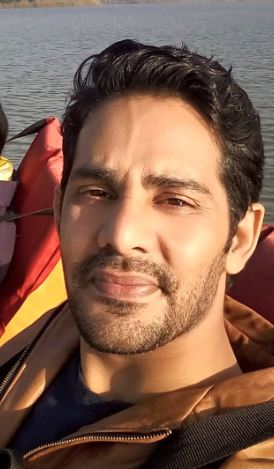
Naresh Bhakar is the Founder and Author at Pharmaguddu.com, bringing his extensive expertise in the field of pharmaceuticals to readers worldwide. He has experience in Pharma manufacturing and has worked with top Pharmaceuticals. He has rich knowledge and provides valuable insights and data through his articles and content on Pharmaguddu.com. For further inquiries or collaborations, please don’t hesitate to reach out via email at [email protected].
