1.0 Purpose: To lay down the procedure for the operation and cleaning of the decontamination autoclave.
2.0 Aim: This Standard Operating Procedure is applicable for the operation and cleaning of the decontamination autoclave, at the Production facility.
3.0 Responsibility:
3.1 Officers/ Sr. Officers shall be responsible to do the process.
3.2 Manager Production shall be responsible for the training & implementation of SOP.
3.3 Head QA/Designee shall be responsible for compliance with SOP.
4.0 Safety considerations:
4.1 Wear safety goggles & gloves during the operation of the decontamination autoclave.
4.2 Maintain distance during opening & closing of the decontamination autoclave door.
5.0 Procedure:
5.1 Operation
5.1.1 Switch ON the panel MCB switch located on the internal side of the panel.
5.1.2 Switch ON the control key from the panel. The PLC will be switched on and LCD is displayed on MMI
5.1.3 Before going to operation ensure that all manual utility valves connected to the lines are opened and are as per the following specifications. The pressure in the gauges should not be less than the following limits.
Plant steam- 1.5 Kg/cm¬2
Pure steam- 1.5 Kg/cm¬2
Compressed air- 6.0 Kg/cm¬2
Soft water- 1.2 Kg/cm¬2
5.1.4 Press F6 on MMI to go into the main menu.
5.1.5 the Main menu is displayed on LCD.
5.1.6 F1 Set View Parameter
F2 Login
F3 Monitor Screen
F4 Start-up Screen
F5 Batch Data
F6 Print Alarm History
F7 Clear alarm History
5.1.7 Press F4 to start the process ‘PLEASE SELECT PROCESS’ is displayed on the LCD. The following parameters are also displayed on the LCD.
F3 Select Process
F2 Print Parameter
F1 Start Process
F4 Abort
F5 Process end ECK
F6 St Door Unlock
F8 Main Screen
5.1.8 Select the process by pressing the F3 button on the MMI. The vacuum leak test will display on the top of the LCD.
5.1.9 Before starting any process close the door and ensure that ‘Door preconditioned. the indicator is lighting. If the indicator is glowing it means the door is closed and proper.
5.1.10 Switch to the strip chart recorder and press the record button before the start of the process. Temperature and pressure will display on the screen.
5.2 Vacuum Leak Test :
5.2.1 Press F2 to print the set parameter of the vacuum leak test.
5.2.2 Check the standard parameters of the vacuum leak test as per Annexure-I.
5.2.3 Press F1 to start the process.
5.2.4 Press F8 to go to the main menu.
5.2.5 Press F3 to go to the monitor screen. Temperature, Pressure, Phase of the process, and “elapsed time” is displayed on the LCD.
5.2.6 At the end of the process LCD will display ‘PROCESS END’.
5.2.7 Press F1 to process end acknowledge.
5.2.8 Daily perform leak test first and then go for the desired process.
5.3 Bowie & Dick Test :
5.3.1 Select the ‘BOWIE AND DICK’ test by pressing the F3 button on the MMI.
5.3.2 Press F2 to print the set PARAMETERS of the Bowie and Dick test.
5.3.3 Check the print parameters of the Vacuum leak test as per annexure-1.
5.3.4 Press F1 to START the process.
5.3.5 Press F8 to go to the MAIN MENU.
5.3.6 Press F3 to go to the monitor screen. Temperature, Pressure, Phase of the process, and elapsed time are displayed on the LCD.
5.3.7 At the end of the process LCD will display ‘PROCESS END’.
5.3.8 Press F1 to process end acknowledge.
5.3.9 Perform bowie and dick tests monthly once to check the air removal system of the chamber
5.4 Standard Process
5.4.1 Select the ‘STANDARD PROCESS-’ by pressing the F3 button on the MMI.
5.4.2 Press F2 to print the set PARAMETERS.
5.4.3 Check the print parameters of the Vacuum leak test as per annexure-1.
5.4.4 Press F1 to START the process.
5.4.5 Press F8 to go to the MAIN MENU.
5.4.6 Press F3 to go to the monitor screen. Temperature, Pressure, Phase of the process, and elapsed time are displayed on the LCD.
5.4.7 At the end of the process LCD will display ‘PROCESS END’.
5.4.8 Press F1 to process end acknowledge.
5.5 HPHV process :
5.5.1 Select the ‘HPHV PROCESS-’ by pressing the F3 button on the MMI.
5.5.2 Press F2 to print the set PARAMETERS.
5.5.3 Check the print parameters of the HPHV process as per Annexure-1.
5.5.4 Press F1 to START the process.
5.5.5 Press F8 to go to the ‘MAIN MENU’.
5.5.6 Press F3 to go to the monitor screen. Temperature, Pressure, Phase of the process, and elapsed time are displayed on the LCD.
5.5.7 At the end of the process LCD will display ‘PROCESS END’.
5.5.8 Press F1 to process end acknowledge.
5.6 Cleaning
5.6.1 Clean the chamber once a day before the vacuum leak test or if spillage occurs during the cycle by using IPA 70% v/v with a soft lint-free mop.
5.6.2 Clean the externally with IPA 70% v/v.
6.0 Reporting:
6.1 Record the detail after completion of the cycle in Annexure No. 2
6.2 After completion of the cycle attach the strip chart along with the stamp.
-Write Reference, Distribution, and History
Related SOP: Operation and Calibration of Autoclave
7.0 Abbreviations:
No. : Number
SOP: Standard Operating Procedure
PR: Production
QA: Quality Assurance
LCD: liquid crystal display
PLC: Programmable logic controller
MMI: Man and Machine interphase HPHV: High-pressure high vacuum
Annexure:
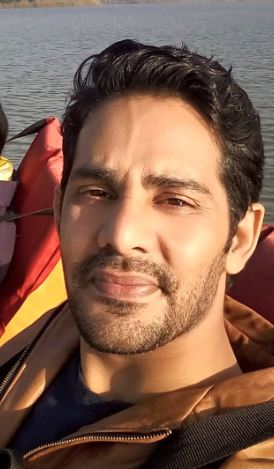
Naresh Bhakar is the Founder and Author at Pharmaguddu.com, bringing his extensive expertise in the field of pharmaceuticals to readers worldwide. He has experience in Pharma manufacturing and has worked with top Pharmaceuticals. He has rich knowledge and provides valuable insights and data through his articles and content on Pharmaguddu.com. For further inquiries or collaborations, please don’t hesitate to reach out via email at [email protected].
